Tmux is a terminal multiplexer: it’s like a power-up for terminal programming. You can manage several terminals under a session, split terminal screens, detach and re-attach sessions and much more. If you do most of your programming at the command line, you’ll find using a terminal multiplexer invaluable.
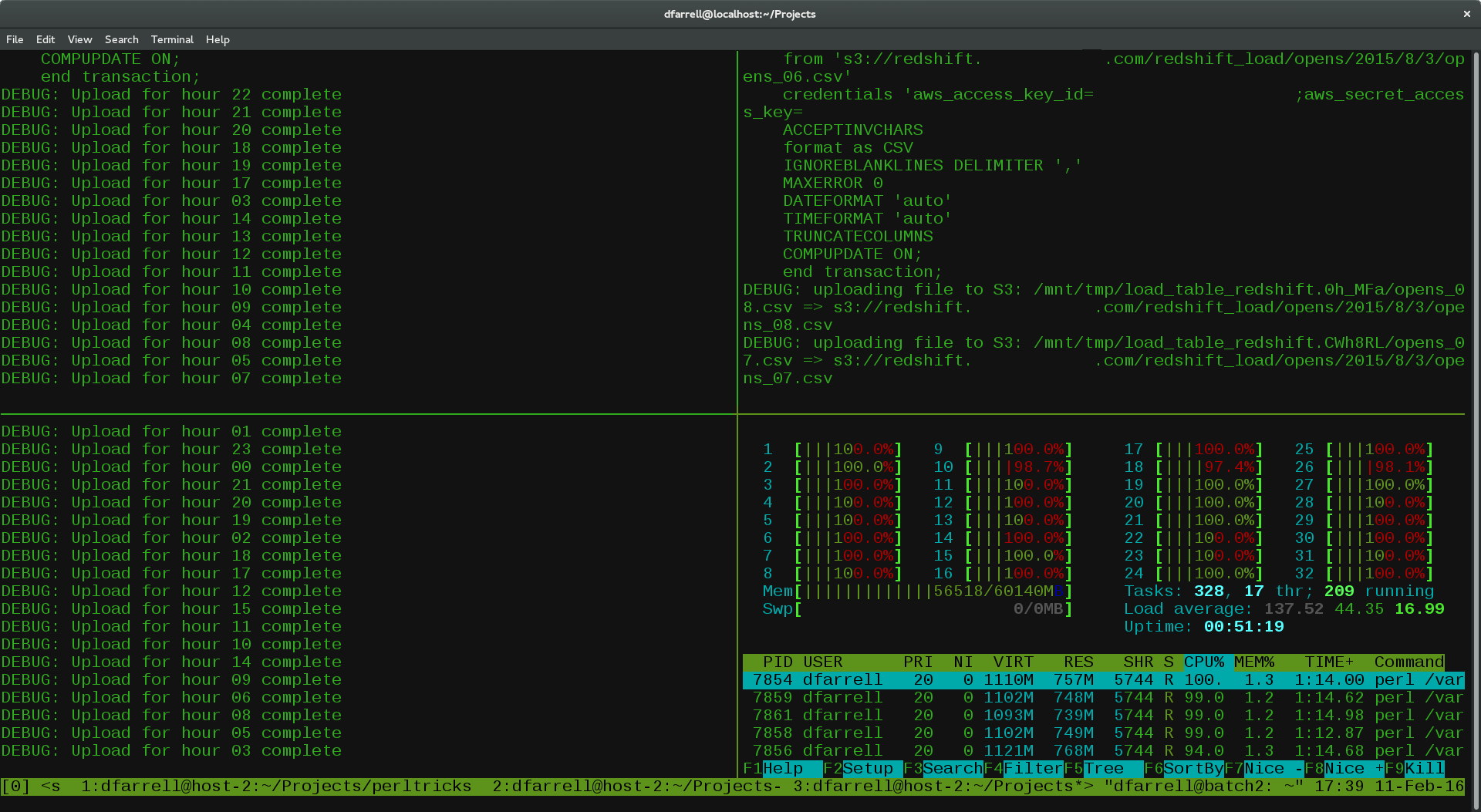
Find more details here:
https://www.perl.com/article/an-introduction-to-tmux/
Syntax :
bind-key , command-prompt -I #W "rename-window '%%'"
E.g Ctrl +B then comma(,)
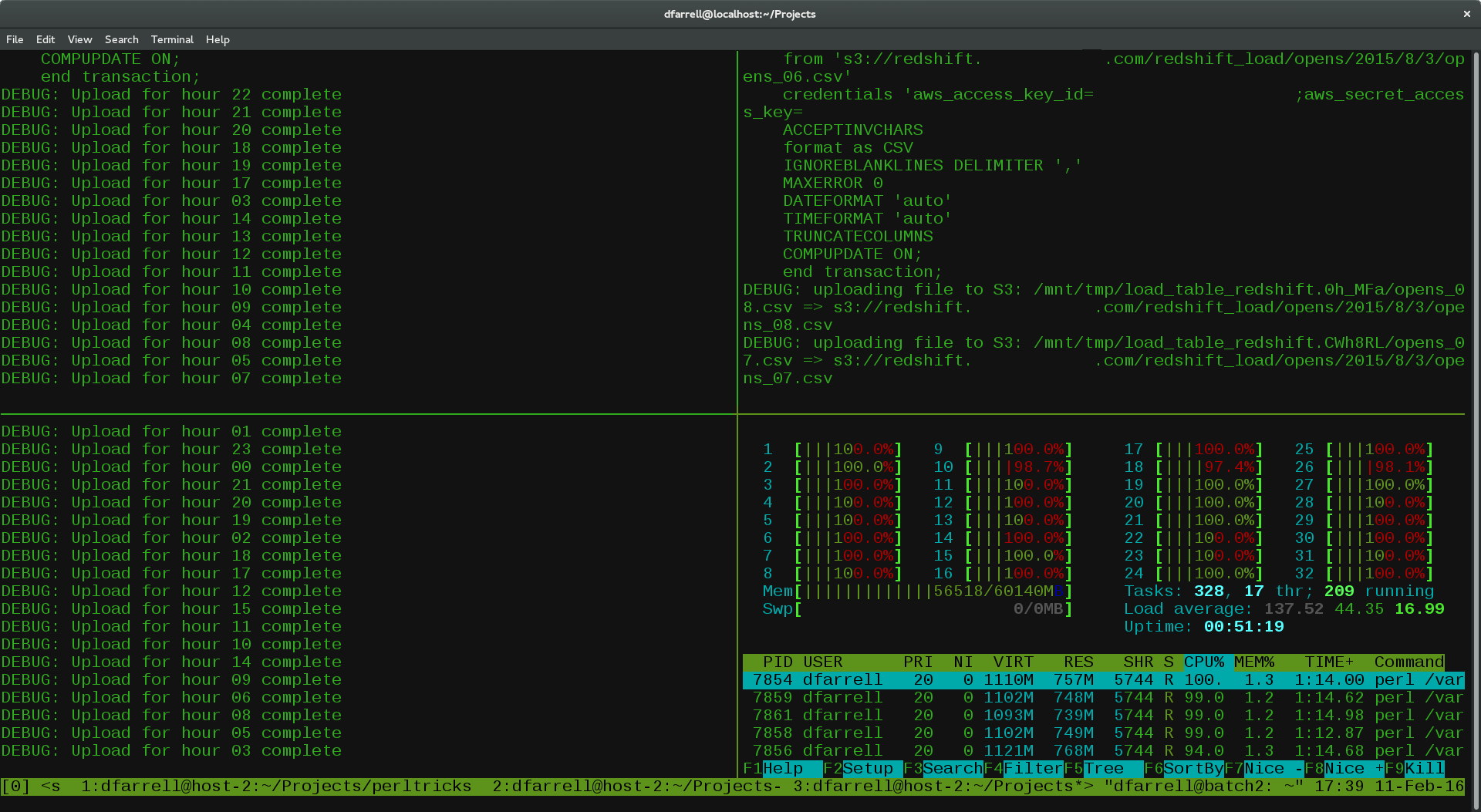
Find more details here:
https://www.perl.com/article/an-introduction-to-tmux/
Tips:
When you open lots of terminal window it is very useful to be able to rename the Window. the default window name is big and hard to read.Syntax :
bind-key , command-prompt -I #W "rename-window '%%'"
E.g Ctrl +B then comma(,)



No comments:
Post a Comment